2. Copy the url link which is located right below the video you've chosen and paste it to the “URL:” box from the site, http://wish.kuso.cc/youtube/ . After clicking on the “search” button, [Download Link] would be showed. You only need to right-click the [Download Link] and save the file.
Screenshot for http://wish.kuso.cc/youtube/



download flv player Rating: 4.5
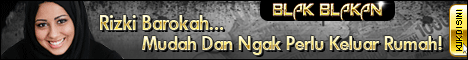
Tidak ada komentar:
Posting Komentar