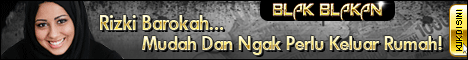Most suites or programs of Microsoft Office 2007 allows user to evaluate the product. The trial version of 2007 Microsoft Office system can be installed by using a 25-character trial product key available from Microsoft while you download the free Office software, and you can use the Microsoft Office 2007 suite or program with full functionality for 60 days.
You may have the Office 2007 CD and are able to install Office 2007 without entering product key. However, Office 2007 will work in reduced functionality mode, where it’s effectively just a viewer for Office documents. Beside, if you forget the trial product key, or don’t wish to register a Windows Live ID to get the trial key, here’s the trick to activate Office 2007, or more correctly, bypass the activation of Office 2007 60 days trial, and making the “trial” word disappear from the Office title at the top and suppress activation and trial expiry prompt.
Note that to use Microsoft Office 2007 beyond 60 days trial period, you need to purchase a valid license for it, available from Amazon or most computer retail store.
To use this hack to crack activation on Office 2007, you need to install Office 2007 without any serial number or product key. If you have installed Office 2007 with a product key or serial number, do the following to clean remove Office 2007 of product key:
- Close all Microsoft Office applications.
- Run Register Editor by clicking on Start -> Run, and then type “regedit” in the Open box and press Enter key.
- Navigate to the following registry key:
HKEY_LOCAL_MACHINE\Software\Microsoft\Office\12.0\Registration
Note that inside the registry key, there should be another subkey that resembles the following:
HKEY_LOCAL_MACHINE\Software\Microsoft\Office\12.0\Registration\{90120000-0030-0000-0000-0000000FF1CE
or
HKEY_LOCAL_MACHINE\Software\Microsoft\Office\12.0\Registration\{91120000-0011-0000-0000-0000000FF1CE
- If there is more than one registry entries or subkeys that reference Microsoft 12.0 registration, open up each subkey, and then identify the product by the ProductName value data until you locate the subkey for the product which you want to remove the existing product license key.
For example:
ProductName=Microsoft Office Professional Plus 2007
ProductName=Microsoft Office Enterprise 2007 - Once found the correct registry subkey, delete the following values:
DigitalProductID
ProductID - Close Registry Editor.
Once Microsoft Office 2007 has been installed with no product key, proceed with the following steps:
- In Windows Explorer, brose to the following folder:
C:\Program Files\Common Files\Microsoft Shared\OFFICE12\Office Setup Controller\Proof.en\
- Right click on Proof.XML file, select “Open With…” in the right click menu.
- In the “Open With” window, select Notepad to be used to open the XML file. In Vista, if you can’t see the Notepad option, simply double click the “Other Programs” to unhide it.
- Scroll down to the bottom of the Proof.XML to locate the following lines:
- Change the AlwaysInsalled to neverInstalled so that the line looks like following:
- Save the Proof.xml file. In Windows Vista, you may need to take ownership and grant full access permission to yourself before able to modify the file.
- You can now launch Microsoft Office 2007 application such as Word, Excel, Powerpoint, Outlook and etc without prompting for activation.
As usual, as it’s a hack, and before you purchase a valid product key for it, you won’t be able to AND can’t access any updates or Microsoft Office Online.
Disclaimer: This article is for educational and informational purpose only.